• যুক্তবর্ণ ভাংগার কৌশল
যুক্তবর্ণ ভাংগার কৌশল
• Home
• New
slide
• Blank
• Insert
• Text
box
• NikoshBAN
• Font
size 54
• Right
click on textbox
• Set
as default text box
• Write
in textbox যেমন শিক্ষক
• Ctrl+C
and ctrl+V
• লিখুন
ক্ষ
• Ctrl+V
• ক+ষ
• শিক্ষক শব্দের ক্ষ এর উপর ক্ষ
বসিয়ে দিন
• শিক্ষক ও ক্ষ দুটিকে
একসাথে নির্বাচন করুন।
• Animations
,add animation
• More
entrance effects
• Diamond
• ক্ষ নির্বাচন করুন।
• Animations
,add animation
• More
motion paths
• Right
• ক+ষ নির্বাচন
করুন।
• animations
• More
motion paths
• Right
• ক্ষ এর তীরের মাথার
সাথে ক+ষ এর
তীরের শুরুর
অংশ
যুক্ত করে দিন। save (ctrl+s)
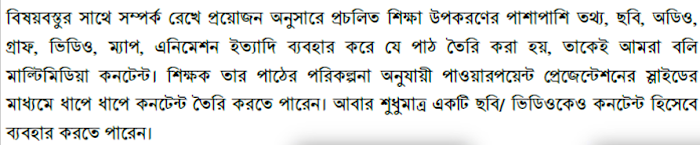

Comments
Post a Comment